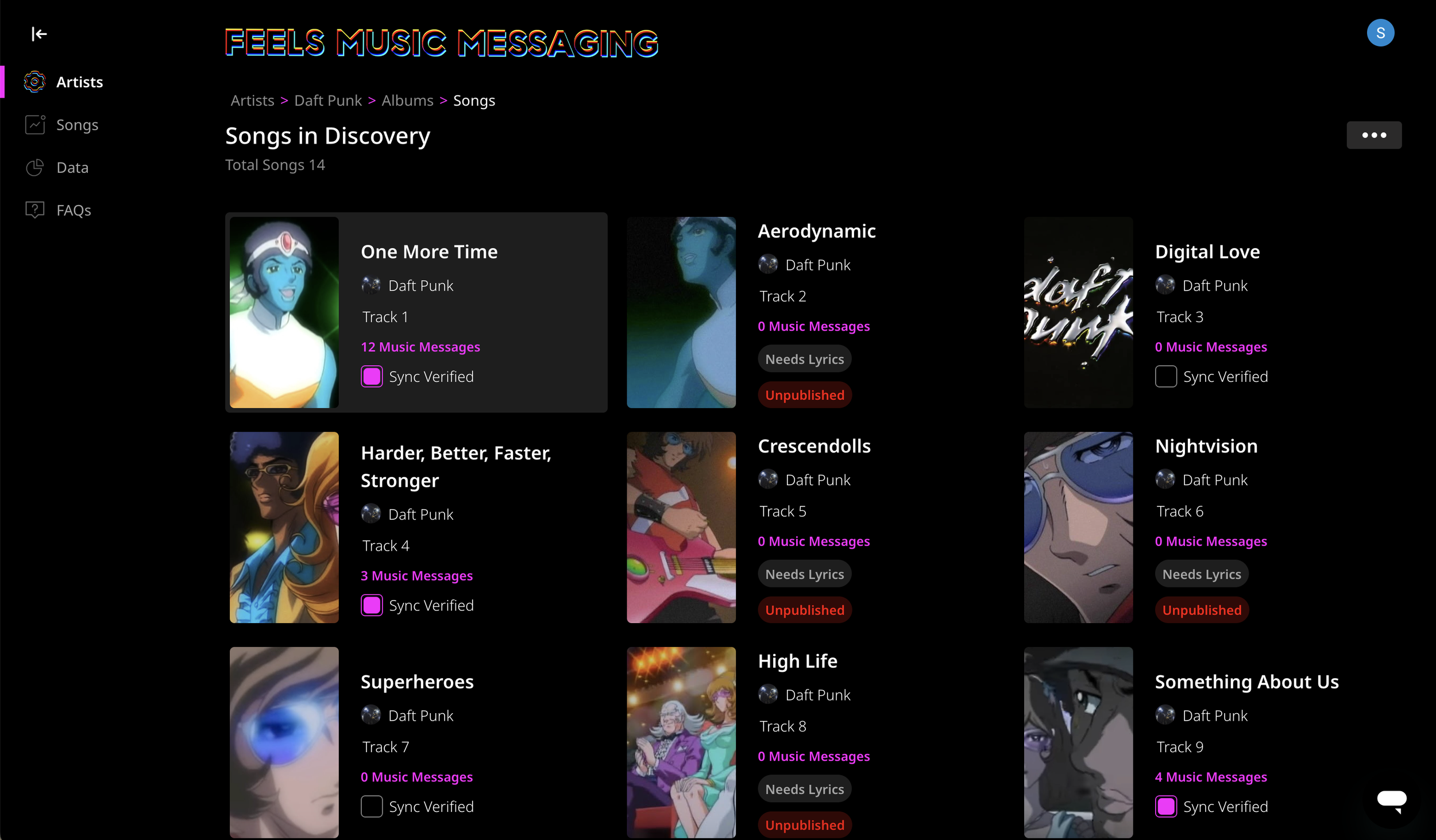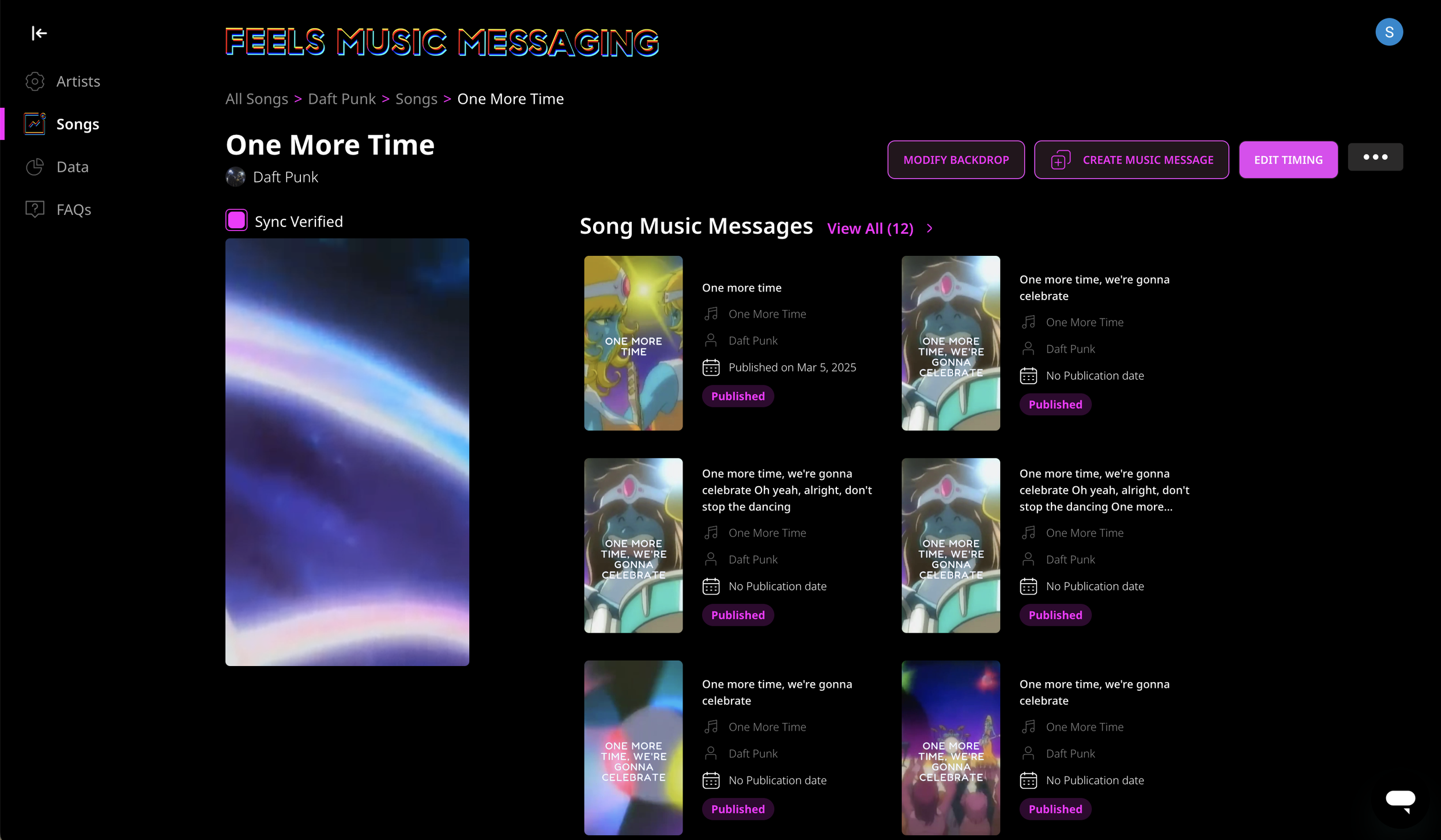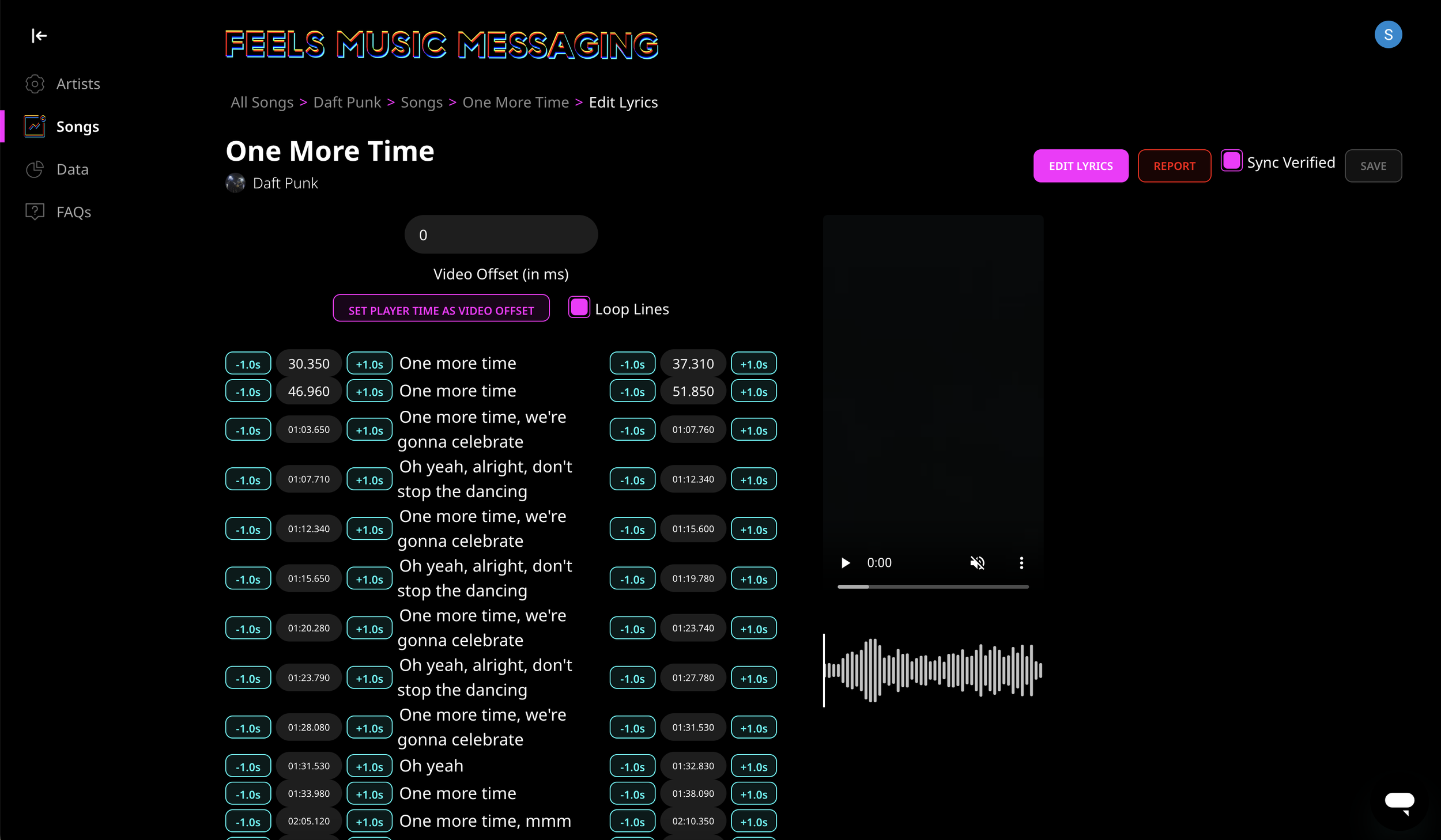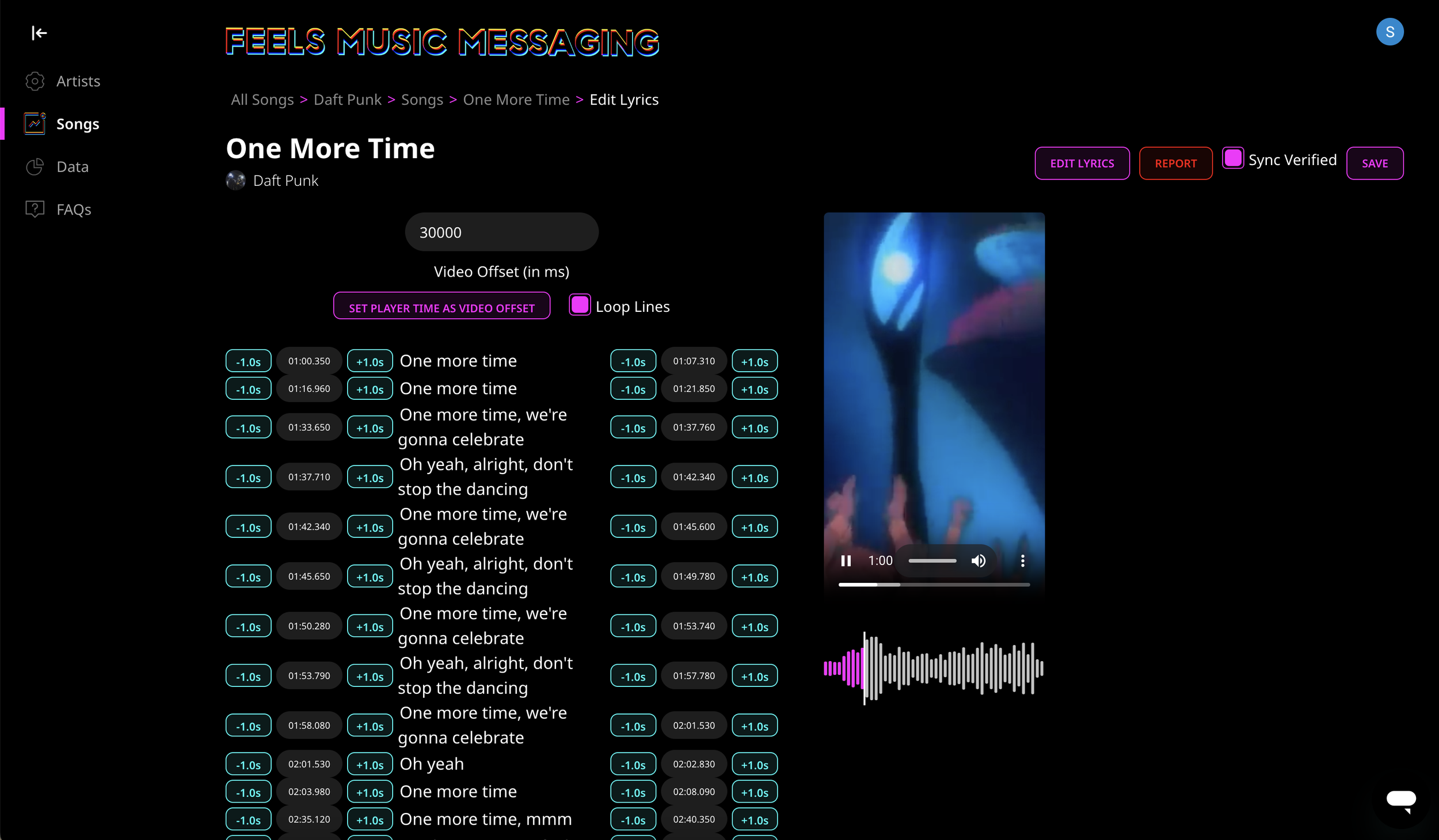How to Use the
Feels Retiming Tool
If you've replaced an audio only version of a song with an official video the lyrics won't always line up exactly the same, usually due to a skit or extra padding added to the beginning, middle, or end of the video. In this case you will need to make adjustments to your audio / video timing so the lyrics align properly with your video; you can do this easily by using the Feels Retiming Tool.
Here's a step-by-step guide for how to:
1. Go to the Song
Navigate to the song you want to adjust.
2. Click ‘Edit Timing’
To open the Feels Retiming Tool, click the ‘Edit Timing’ button on the top right.
3. Double Check Lyrics
Before you begin, make sure the lyrics are all correct. If you need to edit or change them, click the 'Edit Lyrics' button on the top right.
Edit & Save Lyrics
Edit the lyrics in the box with the magenta outline, then click the 'Save Lyrics' button.
4. Unmute & Start Aligning
First unmute the video, and start aligning from the beginning.
In this example, from the timeline you can tell that there is about 30 seconds of padding before the song lyrics begin. Since the retiming tool is to the millisecond, you would enter 30000 in the top box as the Video Offset time. Now all the lyric lines have been shifted so they are back in sync with the audio / video.
Creating Perfect Loops
The + / - timing buttons on the left adjust where the line begins in the song.
And the + / - timing buttons to the right make the line shorter or longer.
You want to hear every word in the corresponding line before it loops (if LOOP button is enabled), or before it changes to the next line (if LOOP is disabled). The goal is to have the audio clip line up with the highlighted lyrics ensuring every visible word can be heard.
Switching Between Lines
Navigate between the lines by clicking on them or using the up and down arrow keys.
Marking Sync Verified & Save
Once every line is perfectly aligned to your preference, click the 'Sync Verified' button. Sync Verified is your confirmation that the song has been properly timed using the retiming tool.
Be sure to save your work by clicking the 'Save' button in the top right corner.
Enjoy Perfectly Timed Feels
When you create Feels Music Messages for your Sync Verified song, the lines selected for your Feels will now align precisely as you set them, down to the millisecond, ensuring a great user experience.